Google Chrome on Mac OS X does not use the printer defaults set in the system.
To set the defaults for the Chrome print interface, for example to set the default color mode to black and white / grayscale, follow these steps:
Enable Web-Access to the Unix Printing System by typing
cupsctl WebInterface=yesin a terminal window.Open http://localhost:631 in a browser.
Click on Printers:
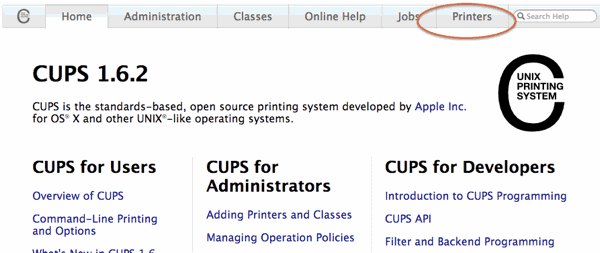
Click on the printer you want to change:
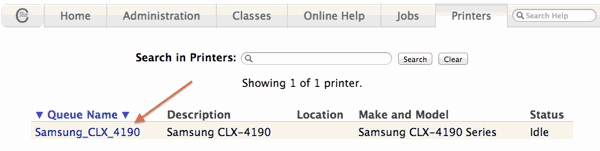
Change the 2nd select field to Set Default Options:
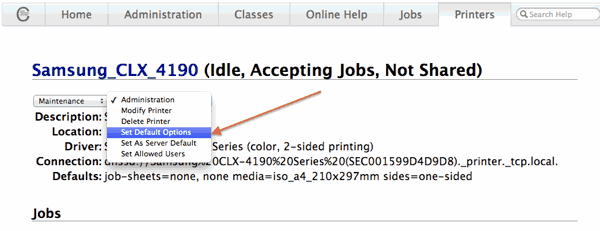
Click on the General tab. The settings you see here are the printer defaults that Google Chrome uses:
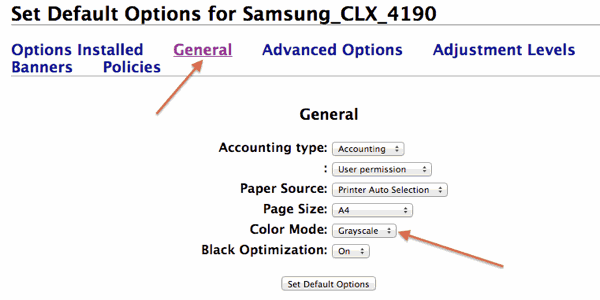
I needed to change the default color mode from color to grayscale / black and white as printing in grayscale is the default for me.
- Don’t forget to hit the Set Default Options button to save your choices.