OS-X Mountain Lion introduced a feature to prevent the automatic execution of third party software not downloaded from the Apple App-Store.
So the first time you download software and try to install it you might get some error that looks like this:
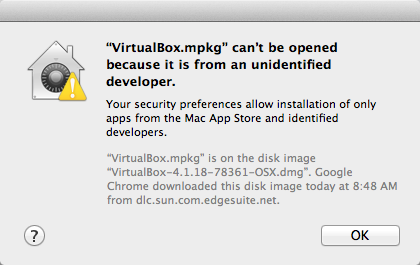
Here’s how to enable / allow the installation again:
Open the System Preferences and click on Security & Privacy.
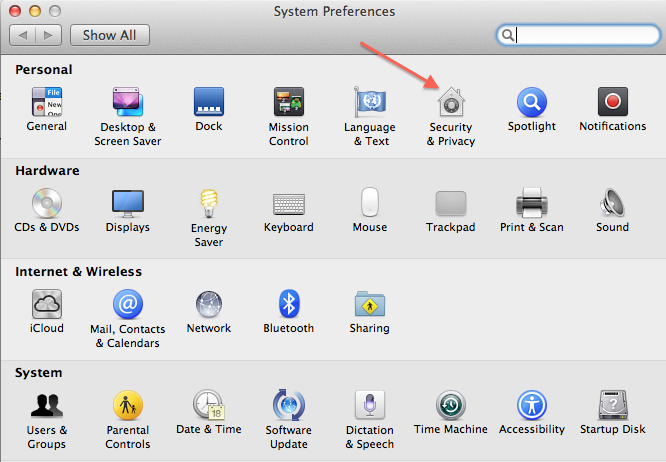
Click on the lock in the bottom left corner to enable editing
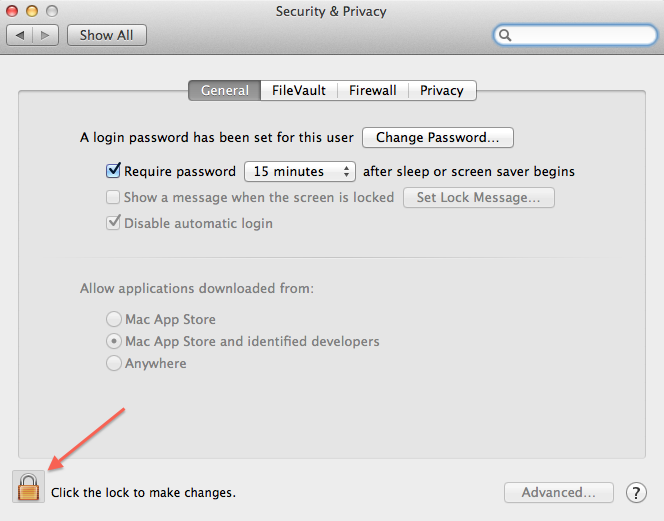
Click the Anywhere radio button and confirm that by clicking Allow From Anywhere.
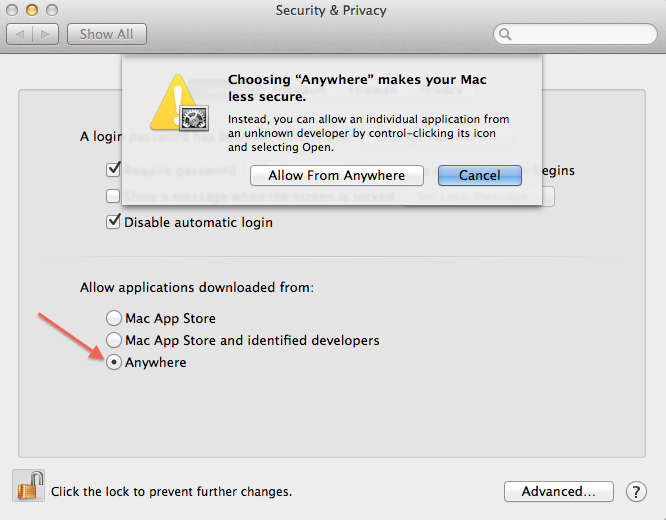
Done! You should now be able to execute your file.